Sierra Library
Page Navigation
-
-
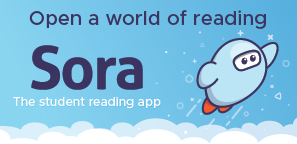
Sora
Sora provides the quickest and easiest way to get started with digital titles from our school. Students can log in using their sausdlearns.net account and immediately access thousands of eBooks and audiobooks on almost any device. Get started today at https://soraapp.com/library/santaanausd or download the free Sora app for Android or iOS. The app is already installed on all student Chromebooks. For easy access on other devices, our school’s setup code is: SantaAnaUSD.
Trouble navigating the app? Try this video overview, this Step-by-step guide or the Sora Help site.
Internet not always available? Connect to a network to download a book, then read offline while not connected.
Found the book you want, but it's already checked out? Place a hold.
Can't find a title you're searching for? Request a book to be added to the SAUSD Sora collection: Student Book Request Form
Connect Sora to your Public Library account as well! Add a public library in Sora SAPL Student Success Card info OCPL e-card registration
Navigating Sora Resources:
-

